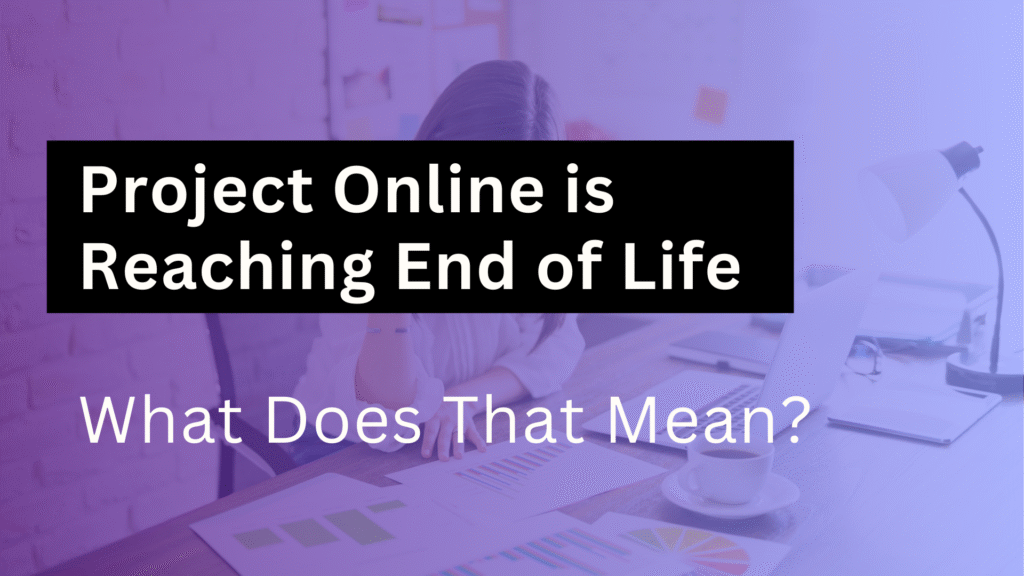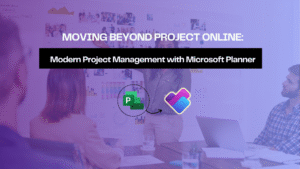The 360 Blog
Project Online is Reaching End of Life
Here’s How to Prepare with Marque360 Microsoft has announced the end of life for Project Online, signaling the shift toward modern, cloud-based project management tools like the new Microsoft Planner (formerly Project for the Web). For organizations that have relied on Project Online for years, this transition might feel daunting but also timely to modernize …
Microsoft 365 Myth #1: Planner Is Just For Task Management
When most people hear “Microsoft Planner,” they picture a basic to-do list—something to jot down a few action items and check them off when done. We hear this all the time from organizations we work with. At first glance, Planner looks simple, maybe even too simple for real project management. But in our experience …
Why It’s Time to Embrace the New Microsoft Planner
If your organization is still using Microsoft Project Online, it’s time to start planning ahead. While Microsoft hasn’t announced an official retirement date, it’s clear that Project Online is no longer the focus of Microsoft’s development efforts. Instead, Microsoft is investing in a modern, streamlined project management experience built into the new Microsoft Planner. …
Transitioning from InfoPath and SharePoint Designer to Modern Solutions
If you oversee a long-standing SharePoint on-premises deployment, it is crucial to revisit the use of legacy tools, specifically InfoPath forms and SharePoint Designer workflows. While these tools were effective in their time, there are now many reasons to consider modernizing the solutions crafted with these tools. You can do so by re-engineering them using …
How Healthcare Companies Can Streamline Project Management with PPM360
In the ever-evolving world of healthcare, managing projects efficiently is more important than ever. Whether you’re rolling out a new patient care initiative, upgrading your facilities, or implementing new administrative processes, every project requires seamless coordination and strict compliance with industry regulations. Without the right tools, healthcare teams risk delays, miscommunication, and resource mismanagement—ultimately affecting …
Elevating Business Productivity with Microsoft 365
If your organization is a Microsoft 365 subscriber, you can do your best work anywhere. This cloud-based service offers a comprehensive, integrated toolset aimed at streamlining how you work. That’s good news for you – and good news for your customers, colleagues, and company, given the resulting increase in efficiency, insight, and productivity. What’s …
Getting Started with Microsoft Planner and Microsoft Teams: The Perfect Duo for Teamwork
Effective collaboration and task management are essential to any team’s success. When combined, Microsoft Planner and Microsoft Teams create a powerful duo that streamlines workflows, enhances communication, and keeps everyone on the same page. Whether you’re new to these tools or aiming to improve your current setup, this guide will walk you through how to …
Seamlessly Migrate from Project Online to Planner with Migrate360
Why Move to Planner? Moving to Microsoft Planner provides a modern, intuitive project management experience that enhances collaboration and productivity. Here are some key reasons to make the switch: Better Integration – Seamlessly connects with Microsoft 365 apps like Teams, Outlook, and SharePoint. Improved Collaboration – Enables real-time team collaboration with task assignments and progress …
New Baseline Updates in Microsoft Planner
What is a Baseline? A baseline is a recorded snapshot of the project schedule at a specific point in time. It serves as a crucial tool for assessing project performance and guiding informed decisions about progress. Essentially, a baseline provides a benchmark to compare actual performance against the original plan. What’s New with Baselines? Baselines …
Custom Home Dashboards with PPM360
Take control of your project management experience with PPM360! In this blog post, Stella Salom provides a comprehensive guide to building your own custom home dashboards. With her easy-to-follow, step-by-step instructions, you’ll learn how to create dashboards that align perfectly with your workflow and project needs. Lets begin: 1. From the PPM360 Home Dashboard, select …
Microsoft Planner: Basic vs. Premium Plan
Microsoft Planner: Basic vs. Premium Plan – Which is Right for Your Project? Microsoft Planner is a powerful tool for managing work, but with two types of plans available—Basic and Premium—it’s important to know the key differences. This guide will help you determine which plan best fits your project needs. Basic Plan: Simple and Effective …
What’s New In Microsoft Planner?
Exciting new updates have arrived in Microsoft Planner to help you better manage projects and keep your team aligned. Whether you’re using the Basic plan or looking for more advanced functionality in the Premium plan, these new features will enhance your productivity and streamline your workflows. Here’s what’s new: New Features in Microsoft Planner …
Supercharge Your Project Management: How Copilot Transforms Microsoft Planner
In today’s fast-paced business environment, managing tasks and ensuring team collaboration can be a challenge. Microsoft Planner, a tool designed for simple, visual task management, has made this process easier. Now, with the integration of Copilot, Microsoft’s AI-powered assistant, Planner becomes even more powerful. Whether you’re managing projects, tracking tasks, or organizing workflow, Copilot …
Recent Posts
- Project Online is Reaching End of Life September 5, 2025
- Microsoft 365 Myth #1: Planner Is Just For Task Management August 28, 2025
- Why It’s Time to Embrace the New Microsoft Planner June 30, 2025
- Transitioning from InfoPath and SharePoint Designer to Modern Solutions May 6, 2025
- How Healthcare Companies Can Streamline Project Management with PPM360 April 8, 2025
Category
- Microsoft (7)
- Microsoft Planner (15)
- Microsoft Project (2)
- Microsoft Project for the Web (5)
- Microsoft Teams (6)
- Planner (7)
- Power Automate (1)
- Power Automate (3)
- Power BI (5)
- PowerApps (8)
- Project Online (5)
- SharePoint Online (7)
- Uncategorized (23)